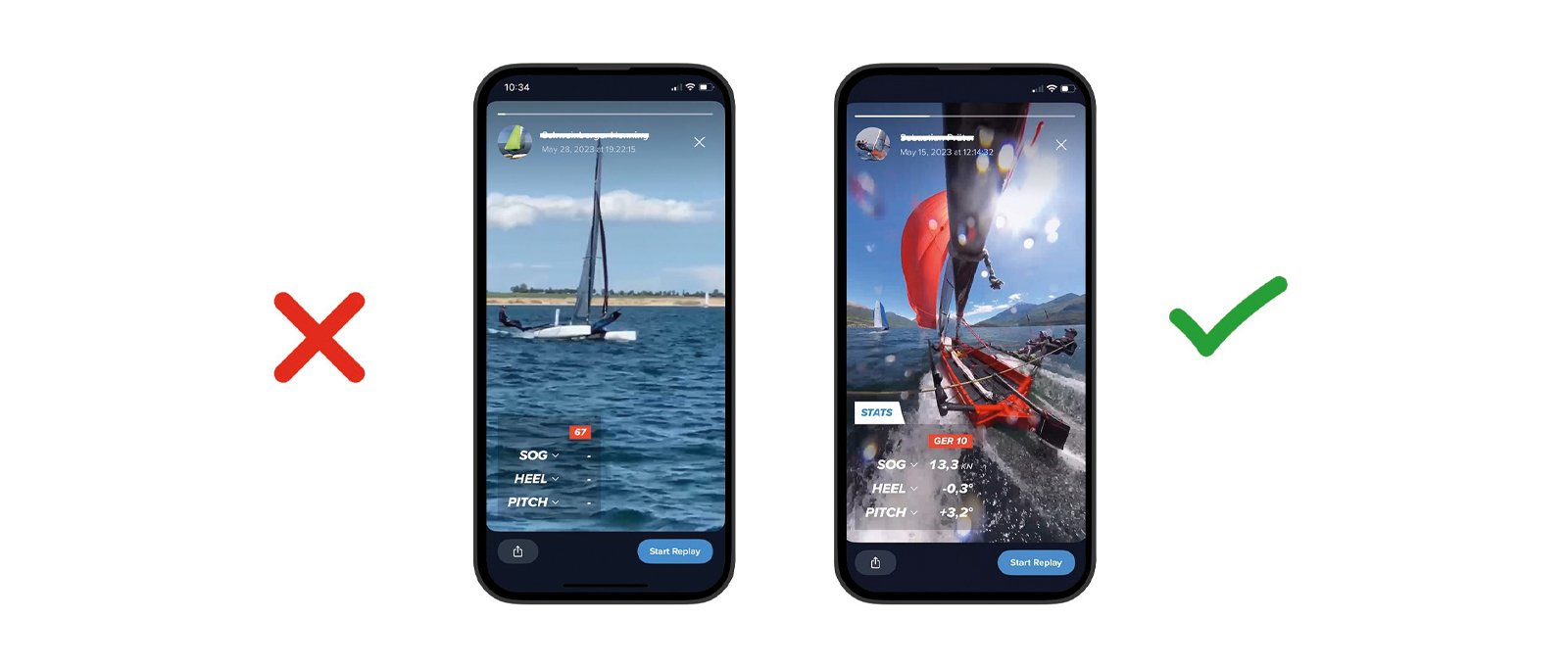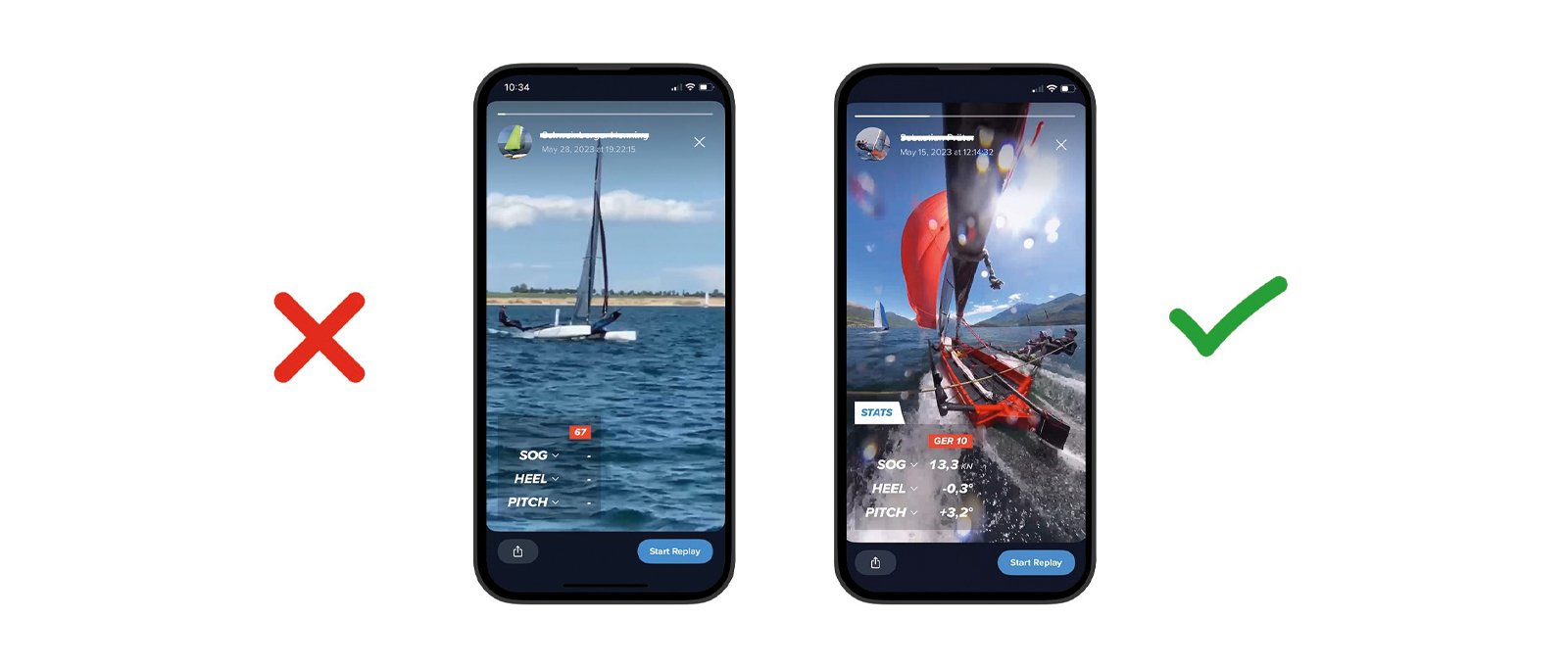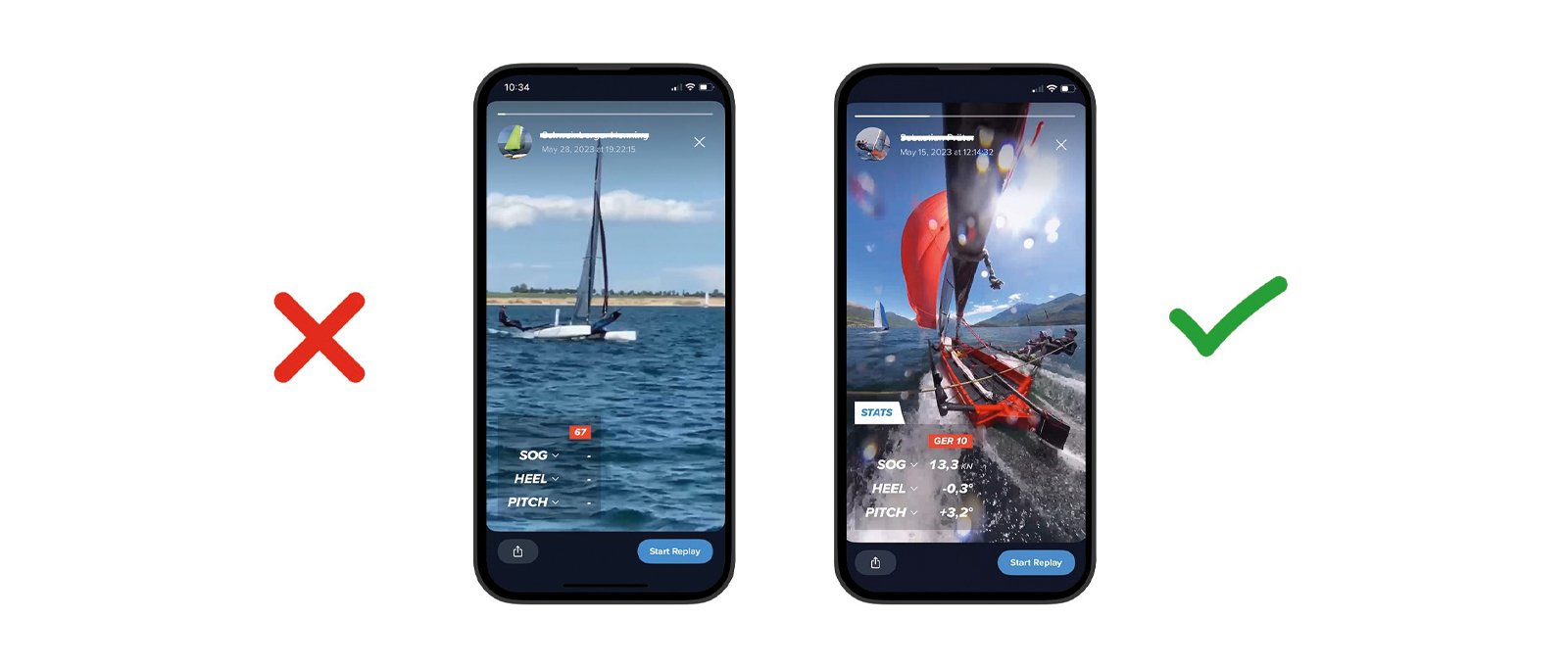The Sailmon App offers a feature that allows you to combine your trip data with added photos and videos. The synchronization process happens automatically when you add media from your phone to your trip and select the date. The Sailmon App recognizes the timestamp of the media file.
However, in some cases, the result may be insufficient, with a photo or video added but no data. This issue can occur when the timestamp of the file is incorrect:
• When a photo or video is transferred (e.g., via email, WhatsApp, Instagram, or WeTransfer), the originally registered timestamp is replaced with the time it was sent.
Fix: Use AirDrop, upload/download on a shared folder (like Dropbox and GoogleDrive) or a .zip file to transfer media, as it won’t affect the original timestamp. Alternatively, ask the sender to inform you about the original timestamp. In the Sailmon App, you have the option to adjust the time and date when adding a photo or video.
• The timestamp of instruments such as a camera, drone, or GoPro may not be set correctly.
Fix: Ensure that the settings are correctly configured.